Selecting an oil cooler
For detailed information about oil cooling: Technical Information ST-140.
In the Oil cooler section, individual parameters, such as Coolant, Ambient and inlet temperature, Operating point, can be selected manually by clicking the respective drop-down menus ( ). By clicking the
). By clicking the  icon, the result will be displayed or updated in the large window.
icon, the result will be displayed or updated in the large window.
For the selected application, however, no air cooled oil cooler from BITZER is available.
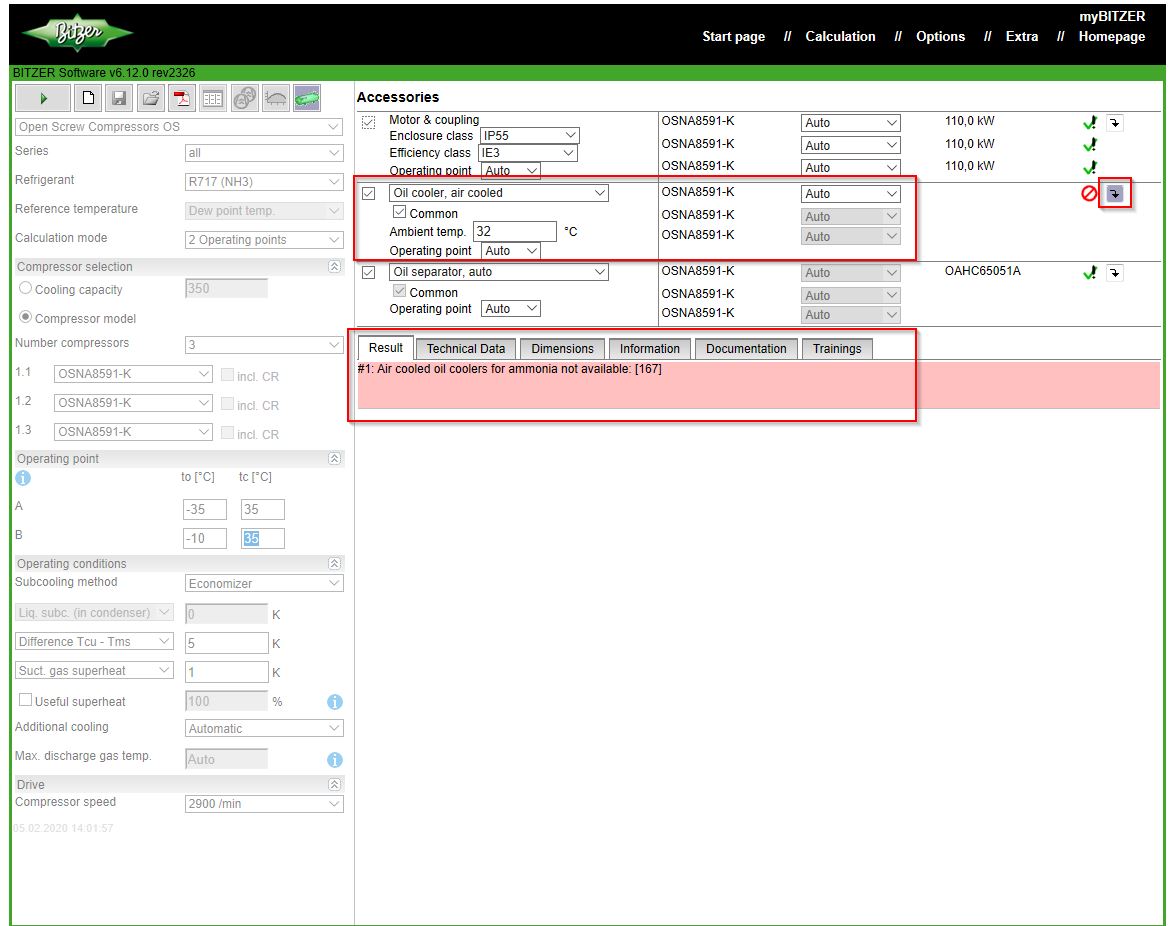
1. Data and information that are relevant for the purchase of a suitable oil cooler
All relevant data and information for the purchase of a suitable oil cooler can be found in BITZER Software.
- First of all, quit the accessories module. For this, click the accessories icon

- On the left side, select
External oil coolingin the "Additional cooling" section. - Start the calculation by clicking the
 button.
button. - The data on oil volume flow, oil cooler outlet and oil cooler load is displayed in the large result window.
For the oil characteristics, please refer to Oils for refrigerant R717.
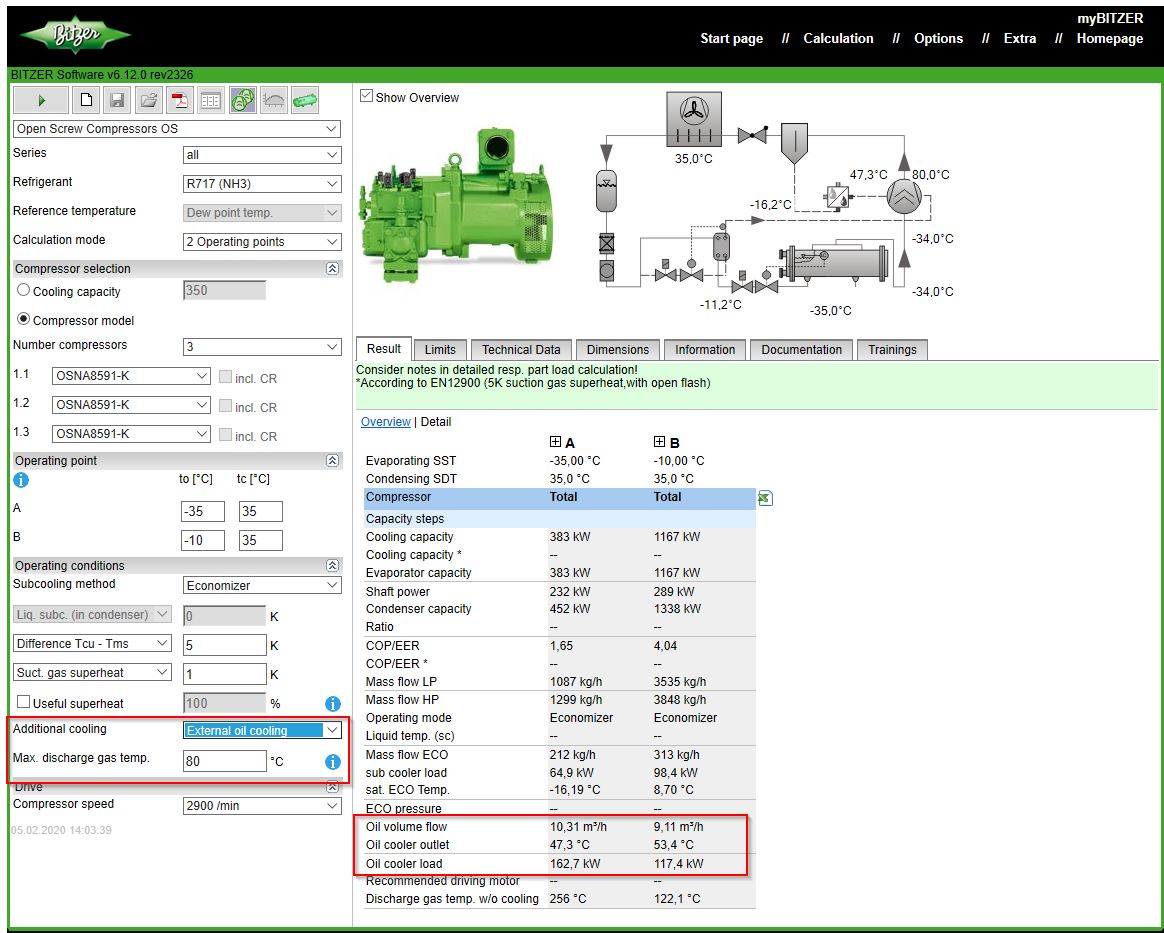
2. Selecting a suitable water cooled oil cooler with the help of the Technical Documentation of BITZER
In our example, an oil cooler load of 162.7 kW is required. That means that one BITZER oil cooler OW860A(C) per compressor is necessary.
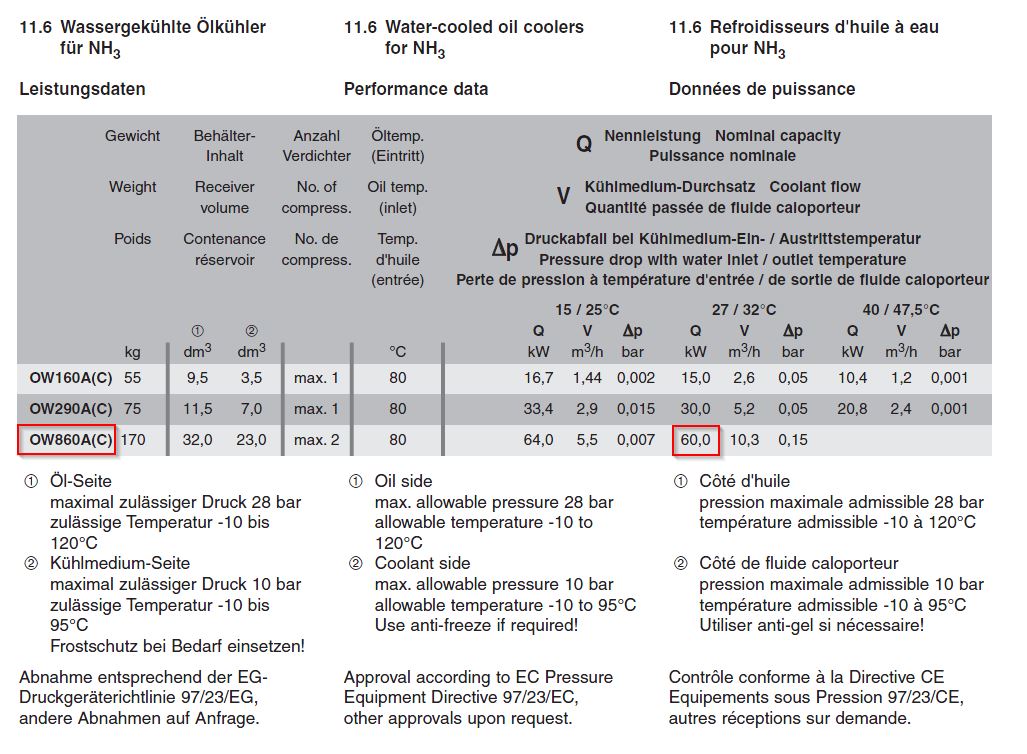
For further information about oil cooling: Technical Information ST-140.