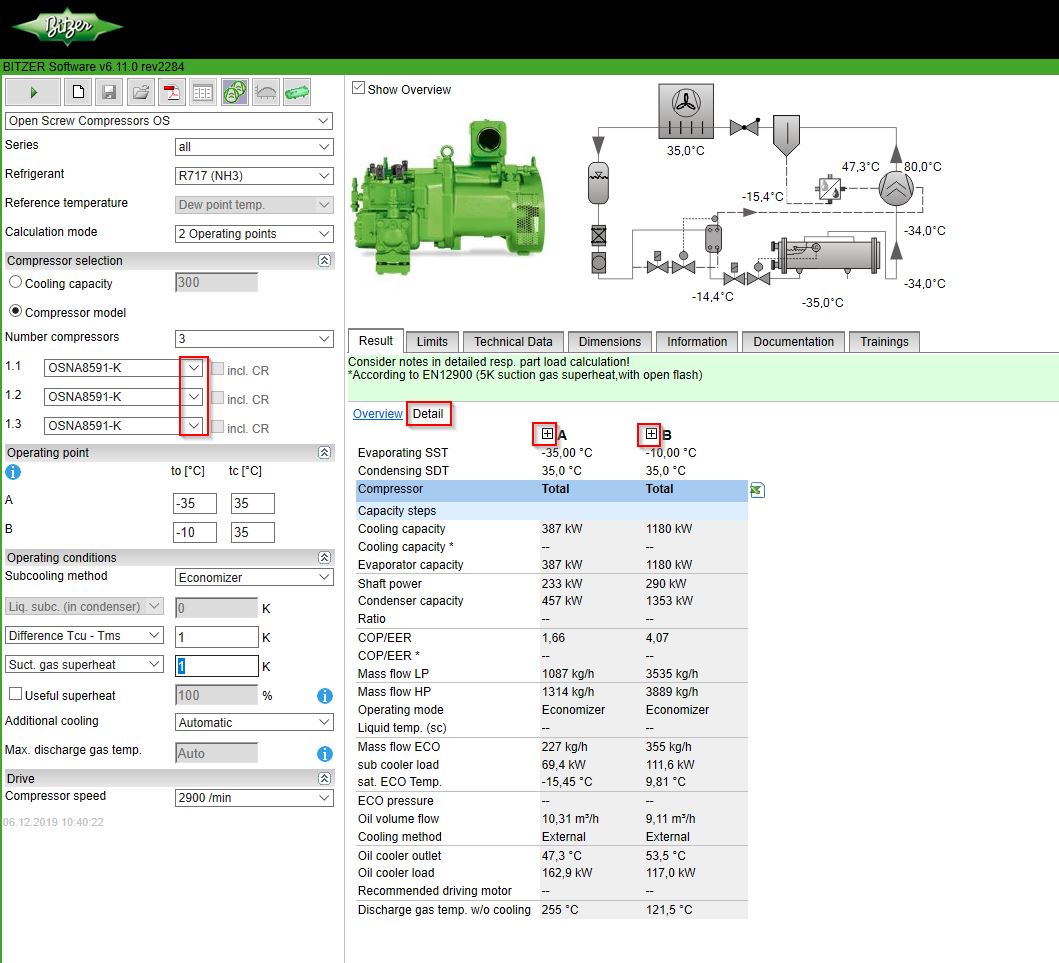Selecting compressors via Bitzer Software
Example:
Refrigerating capacity | 300 kW |
Operating conditions | to = -35°C |
Nominal supply voltage | 400 V / 3 / 50 Hz |
Economiser operation | ECO operation with intermediate pressure vessel |
1. On the start screen: Selecting the Open Drive Screws compressor technology
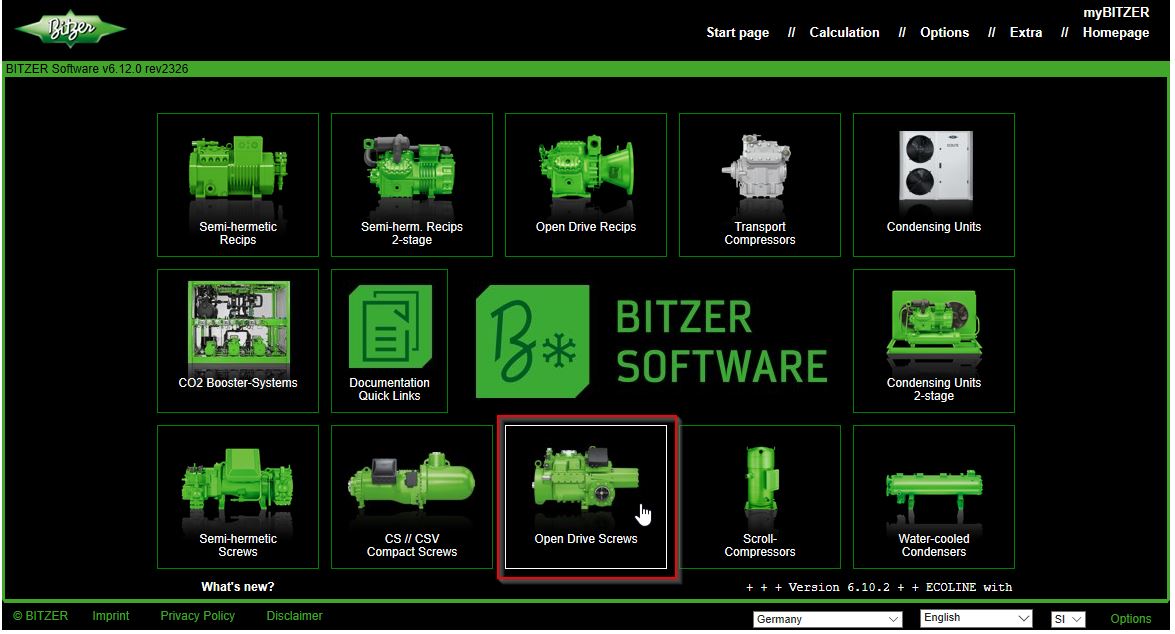
Open Drive Screws compressor technology2. Selecting or entering the general conditions (points 1-10) and starting the calculation by clicking the  button
button
3. Showing the calculation details and manual compressor selection
The compressors selected by BITZER SOFTWARE for the operating point under "Compressor selection" can be changed manually by pressing the arrows  next to the compressor names. Afterwards a new calculation can be started by clicking the
next to the compressor names. Afterwards a new calculation can be started by clicking the  button.
button.
By selecting the Detail tab and clicking the  icon next to the points A (operating point) and B (start point), all calculation details of the selected compressors are displayed. Further information can be displayed by clicking the
icon next to the points A (operating point) and B (start point), all calculation details of the selected compressors are displayed. Further information can be displayed by clicking the Limits, Technical Data, Dimensions, Information, Documentation and Trainings tabs.